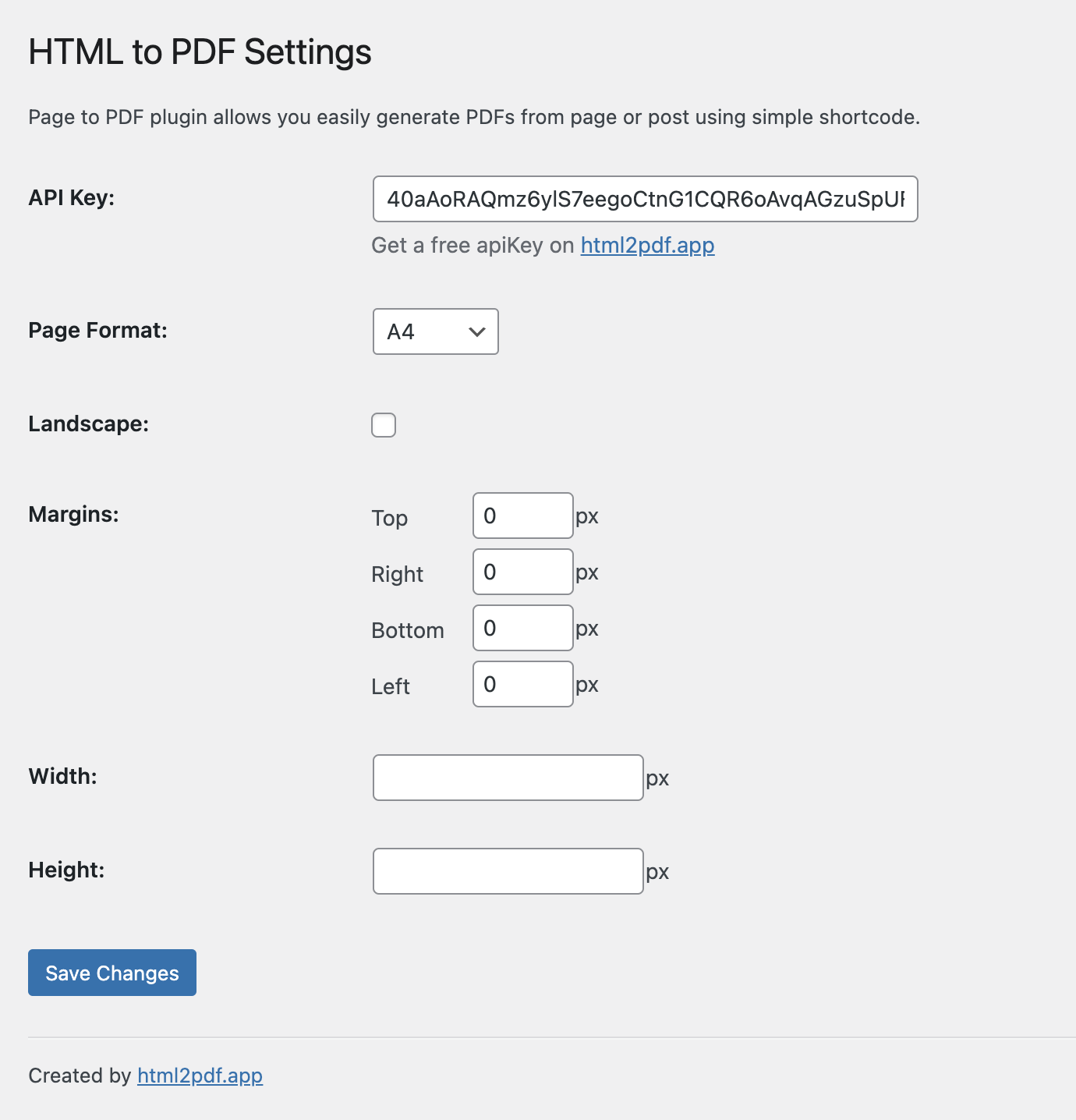Wordpress Plugin
Convert any WordPress page or post to PDF file using HTML to PDF Converter plugin and html2pdf.app API.
HTML to PDF Converter
A WordPress plugin that allows you to convert any WordPress page or post to a PDF file using the html2pdf.app API.
Wordpress plugin page: https://wordpress.org/plugins/html-to-pdf-converter/
Description
The HTML to PDF Converter WordPress plugin created by html2pdf.app, provides an easy way to convert any WordPress page or post to a PDF file using the html2pdf.app API. Simply install the plugin, configure your API key and conversion settings, and use the shortcode to add a PDF conversion link to any page or post on your site
Installation
- Upload the plugin files to the
/wp-content/plugins/html-to-pdf-converterdirectory, or install the plugin through the WordPress plugins screen directly. - Activate the plugin through the "Plugins" screen in WordPress.
- Go to the "Settings -> HTML to PDF" screen to configure the plugin by adding APi Key, and needed parameters for the conversion.
- Use the
[html2pdf]shortcode to display the PDF conversion link on your site.
Settings
To configure the plugin, go to the "Settings" page and enter your html2pdf.app API key. You can also customize the PDF conversion settings, including the format, orientation (portrait or landscape), margins, and custom page size.
Usage
To display the PDF conversion link using the shortcode, simply add the following shortcode to any page or post:[html2pdf text="Save as PDF"]
Screenshots